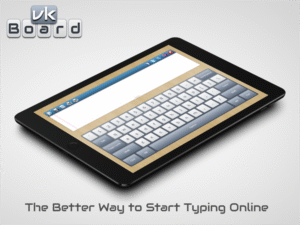How to Type in Virtual Tamil Keyboard Online: A Comprehensive Guide
At present, we live in a world where technology has enabled us to communicate with people from different parts of the world effortlessly. In today’s digital age, language should never be a barrier to communication. With the advent of virtual keyboards, it has become easier to communicate in languages other than our mother tongue. If you are looking for a way to type in Tamil online, then you have come to the right place. In this article, we will discuss how to type in virtual Tamil keyboard online, step by step.
Step 1: Choose a reliable virtual Tamil keyboard
The first step in typing in virtual Tamil keyboard online is to choose a reliable virtual Tamil keyboard. There are many virtual keyboards available on the internet, but not all of them are reliable. Some virtual keyboards may contain malware or viruses, which can harm your computer. To ensure that you are using a reliable virtual Tamil keyboard, do your research and choose one that has positive reviews and feedback from users.

Step 2: Install the virtual Tamil keyboard on your computer
Once you have chosen a reliable virtual Tamil keyboard, the next step is to install it on your computer. The installation process may vary depending on the virtual keyboard you have chosen. Some virtual keyboards may require you to download and install software on your computer, while others may work directly from your web browser. Follow the instructions provided by the virtual Tamil keyboard you have chosen to install it correctly.
Step 3: Start typing in Tamil online
Once you have installed the virtual Tamil keyboard on your computer, you can start typing in Tamil online. To start typing, open the virtual Tamil keyboard and select the Tamil language option. You can then start typing in Tamil using your computer keyboard. The virtual Tamil keyboard will automatically convert the text into Tamil script as you type.
Tips for Typing in Tamil Online
Here are some tips to help you type in Tamil online more efficiently:
Familiarize yourself with the Tamil script.
If you are not familiar with the Tamil script, it is recommended that you learn the basics before starting to type. This will help you understand the layout of the virtual Tamil keyboard and improve your typing speed.
Practice, practice, practice.
Like any new skill, typing in Tamil online requires practice. The more you practice, the better you will become. Set aside some time each day to practice typing in Tamil online, and you will see a significant improvement in your typing speed and accuracy.
Use spell-check tools.
To avoid making spelling errors while typing in Tamil online, use spell-check tools that are available on most virtual keyboards. These tools will help you correct any spelling mistakes automatically.
Save time with keyboard shortcuts.
Virtual Tamil keyboards come with many keyboard shortcuts that can help you save time while typing. Take the time to learn these shortcuts and use them to increase your typing speed.
In conclusion, typing in virtual Tamil keyboard online is an excellent way to communicate in Tamil with people from different parts of the world. By following the steps outlined in this article and practicing regularly, you can become proficient in typing in Tamil online in no time. Remember to choose a reliable virtual Tamil keyboard, install it correctly, and use the tips provided to improve your typing speed and accuracy.