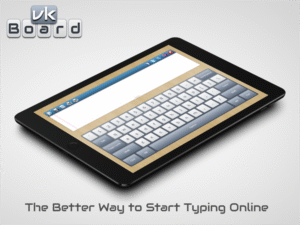Arabic Keyboard
A computer keyboard is an input device utilized by all computer kinds. Even modern gadgets such as smartphones and tablets employ on-screen keyboards. This article is intended to assist novice computer users in becoming more proficient with their keyboards. For new users, we recommend reading all the sections and completing all the exercises below. Before using the keyboard, it must be correctly linked to the computer. If you have a new computer and need assistance attaching the keyboard, or if the keyboard is not functioning, please refer to our instructions for connecting and installing a keyboard. In addition, all computer keyboards with a connection that connects them to the computer turn on automatically when the computer does. In contrast, a wireless keyboard may be switched on and off to preserve battery life. To turn these keyboards on, examine the back of the keyboard by inverting it. Near the bottom or top of the keyboard, there should be an on/off switch that can be toggled. If you cannot or prefer not to use a mouse, you may do the majority of tasks on a computer using only the keyboard.
There is a list of key combinations that may be used in Windows and Mac OS to execute some of the most frequent online functions. However, there are many more key combinations already programmed into your computer that you may use to navigate the internet and your computer in general; we have provided tips on how to discover more of them in the previous section.
Using keyboard shortcuts to work your browser
- Start your internet browser – “Windows” key + “I”
- New window (once your browser is open) – “Ctrl” + “N”
- New tab – “Ctrl” + “T”
- Move to next tab – “Ctrl” + “Tab”
- Move to previous tab – “Ctrl” + “Shift” + “Tab”
- Close tab – “Ctrl” + “F4”
- Close browser window – “Alt” + “F4”
Although using keyboard shortcuts to navigate the Web
- Select the address bar – “Alt” + “D”
- Reload/refresh the current page – “F5”
- Stop downloading the current page – “Escape”
- Back to previous page – “Backspace”
- Forward to next page (previously downloaded) – “Shift” + “Backspace”
- Go to your Home page – “Alt” + “Home”
- Web search – “Ctrl” + “K” to skip to the search in Firefox, or “Ctrl” + “E” to open the search pane in Internet Explorer
- Bookmark current page as a favourite – “Ctrl” + “D”
- Open Bookmarks/Favourites pane – “Ctrl” + “I”
- Open History pane – “Ctrl” + “H”
These keys feature letters, numbers, special symbols, and punctuation marks. The most popular sorts of control keys are the accepted keys (Ctrl), (Alt), (Esc), and the Windows logo key (Windows). Control keys are those keys that are utilized for a concept or other keys for a specific implementation on the computer. traversing the keyboard Function keys are the keys labeled with symbols from F1 to F12, and hitting these keys leads to the implementation of a certain function throughout the device, which varies based on its application and the type of computer software being utilized. This group of keys consists of the home page key, the end key, and the Page Up, Page Down, Delete, Insert, and arrow keys, which are used to browse around various applications including text editors, web pages, and documents. You may also access a vast number of numeric keys. as keys for navigating and manipulating the pointer shown on the computer screen. Furthermore The virtual keyboard, often known as a “on-screen” keyboard, enables you to text directly in your local language script, regardless of where you are or what computer you are using. Common applications of virtual keyboards include enabling users to text in their own language on foreign keyboards, such as when travelling abroad or residing in a foreign nation. Enabling a more accessible typing experience through the use of on-screen clicks. Providing a quick and straightforward way to transition between different character sets and/or alphabets. Virtual keyboard supports over a hundred keyboards for over seventy languages. View this instructional video to learn how to use a virtual keyboard. Try it also online.
Enabling Input Tools is the first step required to utilize a virtual keyboard. Follow the instructions to activate Input Tools in Search, Gmail, Google Drive, YouTube, Translate, Chrome, Chrome OS, and Chrome. The symbol for virtual keyboards is a keyboard. Clicking the icon toggles the current IME on/off, while clicking the arrow next to it selects an alternative input tool. The button gets deeper grey upon activation of a virtual keyboard. Utilize the virtual keyboard by typing on your own keyboard as if it were the virtual keyboard, or by tapping the virtual keyboard’s keys directly with the mouse. To reduce the on-screen keyboard, click the arrow located in the top right corner of the keyboard.
Learning a new language offers various advantages in the modern world. Not only does it assist to learn about a new culture, but it also increases your employment opportunities. Arabic, being a traditional language, has more advantages than other languages. It is one of the world’s most widely spoken languages. It has its own norms for spelling, grammar, punctuation, idioms, and slang. This blog provides instruction on how to use the Arabic keyboard.

Consequently, do you intend to study Arabic? Or are you in the middle of studying Arabic? You must exert the necessary effort to familiarize yourself with the language. Mastering a language requires reading, writing, listening, and comprehension. Therefore, to learn a language, you must apply a variety of strategies. For the purpose of learning to type in Arabic, seeing Arabic films may be required.
Using Arabic alphabet on a computer may be done in a variety of ways. Several common techniques are described below. You are able to select the optimal strategy for your learning type.
Change system settings:-
Changing the system language on your computer is a simple solution. Writing in Arabic is identical to writing in any other language. There is no need to alter the keyboard. It will have an identical layout. The normal keyboard layout will also remain unchanged.
When you execute this method, the entire system’s language settings will change to Arabic. If you are unfamiliar with the language, using your system may be tough.
People should learn Arabic typing Perhaps they intend to learn Arabic, or perhaps they have been learning for some time. To become proficient in Arabic, you must learn to read, write, listen to, and understand the language. In addition, while mastering this Arabic language skill set, students have picked up a great deal of improvement advice. Several of these suggestions and techniques. In light of this, here is another piece of advice: learn to type in Arabic. It will only assist you to improve your Arabic. In reality, whether you learn to write on an Arabic keyboard online or by using a smart Arabic keyboard on your smartphone, learning to type in Arabic will benefit you in the following ways.
Find Arabic words more quickly:-
It is unavoidable. Someone speaks Arabic to you, but you are unable to comprehend a certain term. No issue if you know how to type in Arabic utilizing your Arabic dictionary applications. Simply enter the word using the Arabic keypad on your phone, and voilà! You are now back on track.
Find Arabic websites more quickly.
You may have secured a job in Dubai and be researching material for a report you must present. However, you cannot seem to locate the required information in English. You’ve even attempted to translate it using Google, but to no avail. Now, using your English-to-Arabic keyboard, convert this text to Arabic to demonstrate your Arabic typing abilities. Enter your search query in Arabic into the search engine, and you will be shown with all the relevant data.
Communicate better in Arabic. Once you have mastered Arabic typing, you may easily compose emails and reports for work. You can SMS your coworkers to inquire about their progress on the project. These are only a handful of the many advantages of learning Arabic typing. While you’re studying, we have no doubt that you’ll discover more. In the meanwhile, are you wanting to complement your Arabic or even refresh your existing knowledge? Then visit our website immediately to get the Arabic Language App. Whether you’re a complete novice or want to pick up where you left off in high school, this programmer is ideal for everyone. Find out why by visiting kaleela.com and learn how to begin speaking Arabic immediately.
To make it easy to write and type the Arabic alphabet on a computer, you may install a virtual Arabic keyboard (speech typing). If you’re interested in learning Arabic but don’t have access to a physical keyboard, you may use this virtual keyboard instead to practice your writing skills. Without the need to download and install an app, Arabic Typing Online may be accessed from any computer running any online browser, including Macs, PCs, Linux computers, iPads, iPhones, and Android phones. This touch typing is meant to serve as both a text input and a search tool for users whose computers do not come equipped with an Arabic keyboard. Speech-to-text input on Google keyboard